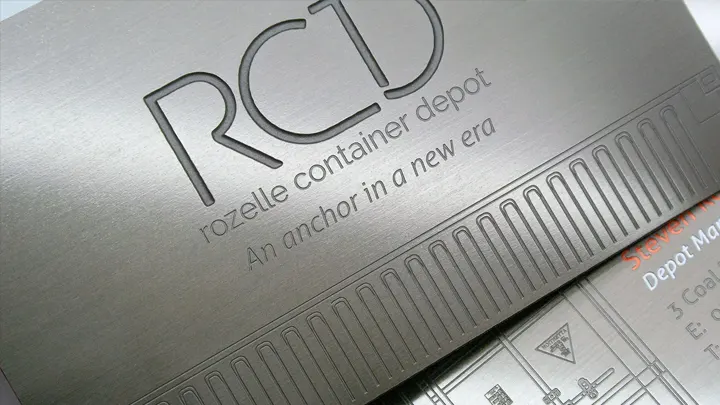Why do Google reviews matter?
Google reviews matter because over 84% of the searches are conducted on Google, making it the most popular search engine.
Google reviews are one of the most powerful tools for businesses today..
To find out more, read this article published by Google
QR code link to Reviews
So you want a QR code that when scanned, takes the visitor to your Google's reviews or write review.
Should be pretty simple right? ....
There are a few ways to get a link to Google reviews / write review for your business .
The problem is, some methods will give you a very long URL..
For the purpose of showing real data, we have chosen our client “Fluid The Color Salon” in Camp Hill, QLD.
Method 1: Use third party link generators
There are a few out there, be careful not to get sucked in for 'subscription' based services.. if you stop paying, your QR code / link will popup a 'service not found' page and all your print collateral may as wll get thrown in the bin.
Method 2: copy Google link
- Searching Google for the business name
- Under the Google maps business listing, finding the reviews section, then clicking “view all Google reviews”
- This will give you the URL:
https://www.google.com/search?hl=en-AU&gl=au&q=Fluid+The+Color+Salon,+3/8+Martha+St,+Camp+Hill+QLD+4152&ludocid= 1745254678834947767&lsig=AB86z5WhAxRg6Cdkd8pOQYk0saj2#ip= 1&lrd=0x6b915bb680e0f35f:0x183863e2368ba6b7,1,,,,
- this generates to the following QR code:

note the more characters a QR code/ URL, the more complex the QR code needs to be.
The more complex the QR code is, the larger it needs to be printed to be easily scanned..
Method 3: use 'Place ID's
Place IDs uniquely identify a place in the Google Places database and on Google Maps. Place IDs are accepted in different request including reviews...
To find out more, read this article published by Google
- click here to go to the Google Maps Place IDs finder page
- In the map section, start typing your business name in the "enter a location" field
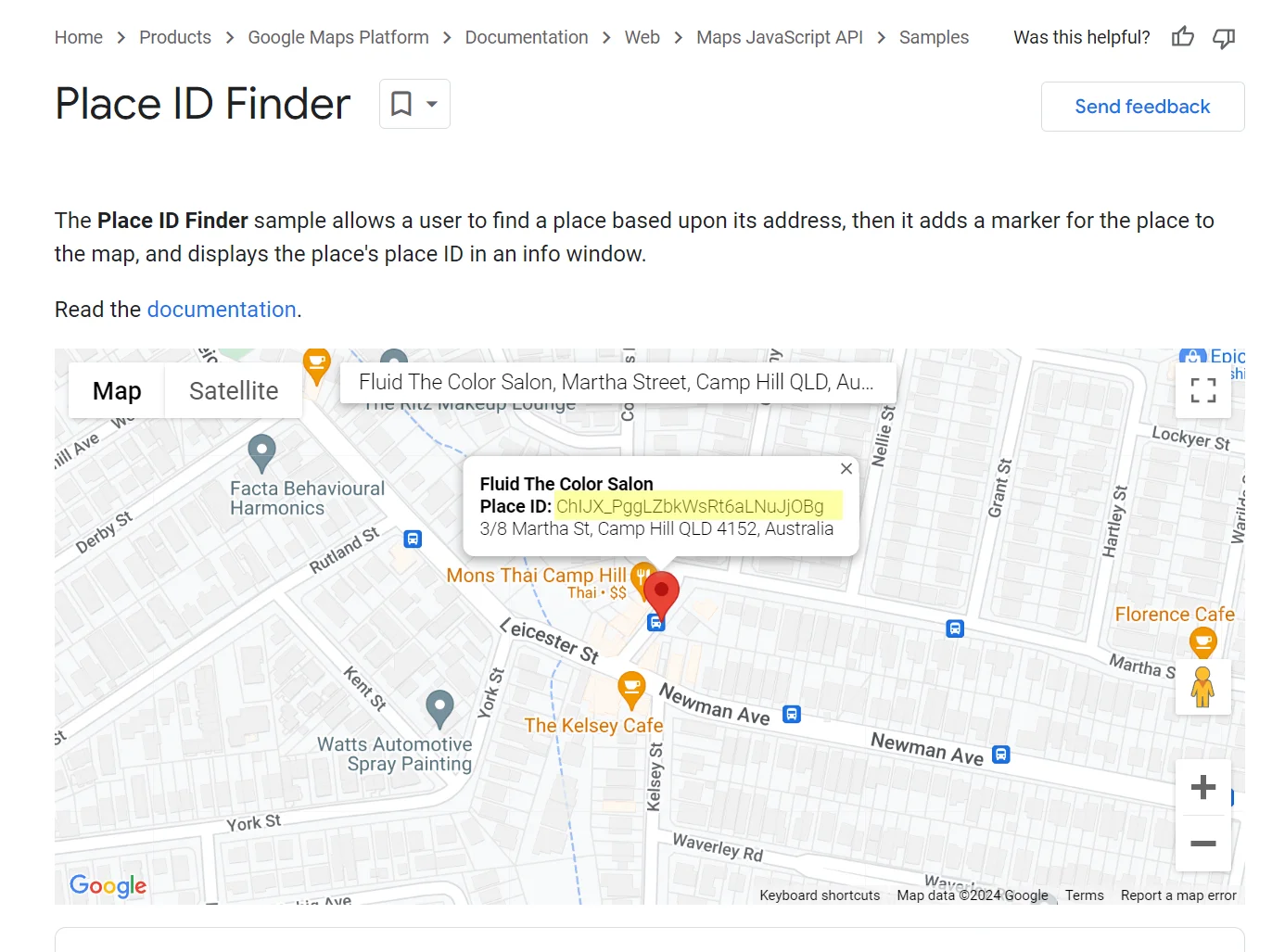
- This will give you the ID:
ChIJX_PggLZbkWsRt6aLNuJjOBg
- NOW, it is just adding the Place ID to one of Google pre existing links...
-
Write a review link: this is the link to take you to write a review page (without the Place ID)
https://search.google.com/local/writereview?placeid=
after the"=" you add your Place ID, so in this case it ishttps://search.google.com/local/writereview?placeid=ChIJX_PggLZbkWsRt6aLNuJjOBg
This generates to the following QR code:

note how much more simplified the QR code is... (than option 2)... -
See all reviews link: this is the link to take you to see all reviews page (without the Place ID)
https://search.google.com/local/reviews?placeid=
after the"=" you add your Place ID, so in this case it ishttps://search.google.com/local/reviews?placeid=ChIJX_PggLZbkWsRt6aLNuJjOBg
This generates to the following QR code:

again, note how much more simplified the QR code is (than option 2)...
See the comparison compared to option 1
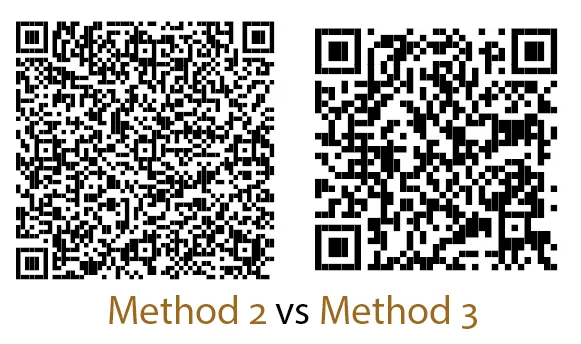
QR Code Generation
So what about the QR code generation?
The potential issues of online QR code generators
If using an online QR code generator, ensure it gives you a vector version (eg .svg file). Many generators only export RGB pixel based QR codes, which run the risk of not printing correctly.
Also, don’t fall for the QR codes with a symbiol; / emblem / logo in the middle.
All you are doing is advertising these third party services and making your business logo ’cheap’.
So how do you know if you are getting a correct generated QR code?
Simple! We supply for fee! We generate vector QR codes based on your confirmed URL. This ensures the best, sharp print quality 😊
We use Adobe InDesign to create QR codes. this ensures it is vector made, allows CMYK or Pantone colouring and available in the following QR code modes:
- Web hyperlink: Essentually a simple URL
- Plain Text: rare application use
- Txt Message: Add in a mobile phone number and enter your message. When scanned it will prefill a message ready to send. This can be hand for reporting faults etc.
- Email: Add in an Email address, subject line and message. When scanned it will prefill a email ready to send.
- Business Card: Essentually a contact business card AKA Vcards. see more info on v cards here
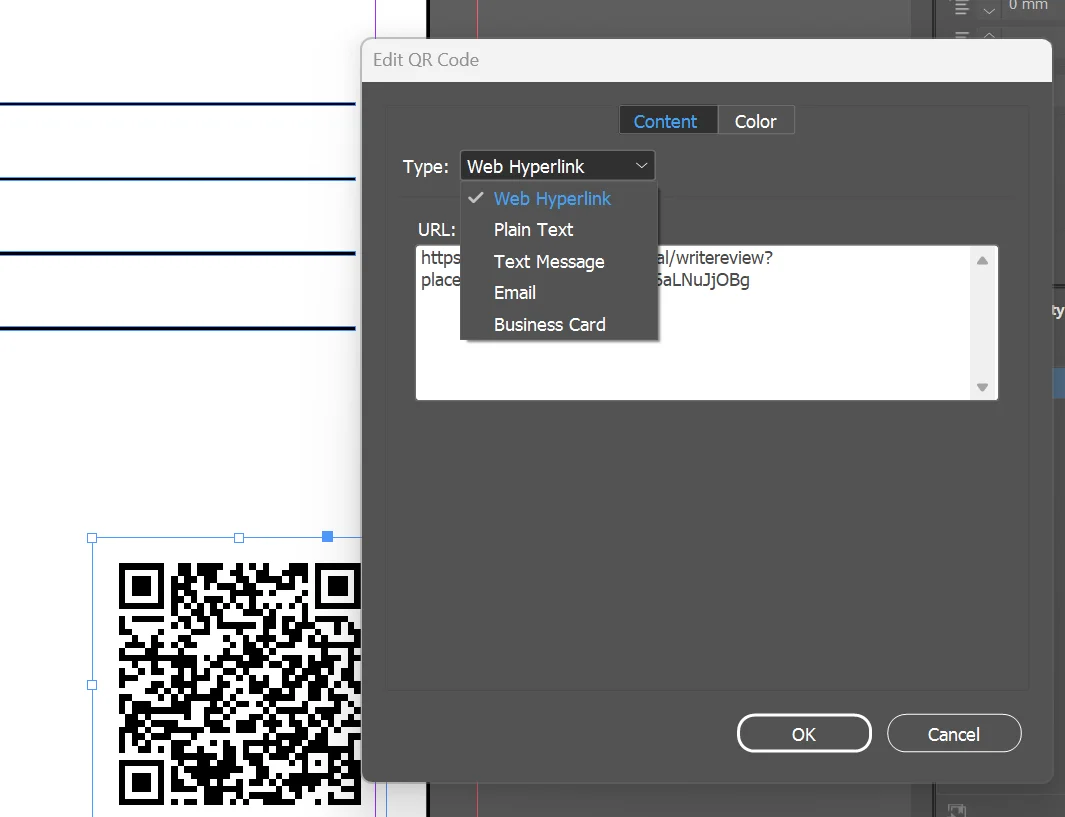
Types of cards to Print
Right-o, so you are keen to get some QR code Google review cards. The first step is to figure out what type of cards you want
- Click on the below tile option. This will direct you to a page with a range of differnt card options
- Clicking on any of these card options will open up the individual product page
- Priceing caculator and specifications are all listed in the individual product pages
- Give us a bell if you would like complimentary consultation
Print Promotion. We have been specialists in print finishing since 2009 and are happy to provide free consultation how to get the most
out your project. NO two jobs are the same, as no business is the same. As such each job should be treated with due process.
We offer first rate consultation to offer the right stock and the right finishing for your next upcoming job. The process is usually pretty quick once timeframe and budget is ascertained.
Further to this, we created this page to provide additional information regarding prepress – to ensure your artwork will turn out as intended. In addition, a comprehensive run down on all things print finishing – examples of how you can expect the product to turn out.
Who are we?
Print Promotion is a division of Arcane Media based in Brisbane, Queensland. We are a premium design and printing consultancy that specialises in creating or enhancing your visual corporate image. Our skilled team of seasoned graphic designers have the experience and marketing insight to ensure your image will effectively relate to your target demographic. We have an Australia-wide client base, servicing: hospitality and tourism; professional services; construction and trade; media; mining; recruitment; automotive; defence and the health business sectors.
Contact us today to discuss your next design or print project.
Call 1300 669 211
We design. We print. We deliver.
Chandler | Ascot | Burbank | Hamilton | Bulimba | Brookfield | St Lucia | Chelmer | Surfers Paradise | Paradise Point King | Seaforth | Malvern | Middle Cove | Castlecrag | Claremont | Swanbourne | Castle Cove | Roseville | Mosman Park | Balmain | Milsons Point | Kirribilli | Double Bay | Albert Park | Brighton | Berrimah | City Beach | Broadway Nedlands | Crawley | Dalkeith | Woollahra | Hunters Hill | Woolwich | Mosman | Dover Heights | Vaucluse | Hawksburn | Cottesloe | Peppermint Grove | Bellevue Hill | St Andrews | Darling Point | Edgecliff | Northbridge | Rindwood | Eltham | Greensborough | Camberwell | South Yarra | Byron Bay | Brunswick